本文将详细介绍如何在MQL4中创建和管理文本对象,帮助您理解和利用OBJ_TEXT功能。了解如何使用OBJ_TEXT属性和相关函数可以使您更有效地在MetaTrader 4平台上开发自己的应用程序。
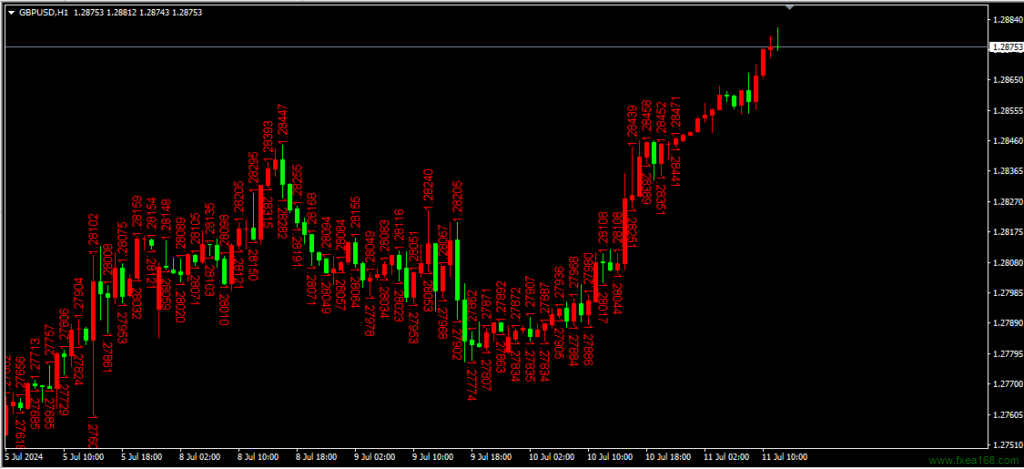
文本对象概述
文本对象(Text object)在MQL4中是一种常用的图形对象,用于在图表上显示文本信息,例如价格、日期或自定义标签。您可以通过设置字体、颜色、大小和角度来定制文本的外观和位置。
创建文本对象
要创建文本对象,您可以使用以下代码示例,该示例演示了如何在图表上创建多个文本对象,显示每个柱状图的最高和最低价:
#property strict
//--- description
#property description "Script creates \"Text\" graphical object."
//--- display window of the input parameters during the script's launch
#property script_show_inputs
//--- input parameters of the script
input string InpFont="Arial"; // Font
input int InpFontSize=10; // Font size
input color InpColor=clrRed; // Color
input double InpAngle=90.0; // Slope angle in degrees
input ENUM_ANCHOR_POINT InpAnchor=ANCHOR_LEFT; // Anchor type
input bool InpBack=false; // Background object
input bool InpSelection=false; // Highlight to move
input bool InpHidden=true; // Hidden in the object list
input long InpZOrder=0; // Priority for mouse click
//+------------------------------------------------------------------+
//| Creating Text object |
//+------------------------------------------------------------------+
bool TextCreate(const long chart_ID=0, // chart's ID
const string name="Text", // object name
const int sub_window=0, // subwindow index
datetime time=0, // anchor point time
double price=0, // anchor point price
const string text="Text", // the text itself
const string font="Arial", // font
const int font_size=10, // font size
const color clr=clrRed, // color
const double angle=0.0, // text slope
const ENUM_ANCHOR_POINT anchor=ANCHOR_LEFT_UPPER, // anchor type
const bool back=false, // in the background
const bool selection=false, // highlight to move
const bool hidden=true, // hidden in the object list
const long z_order=0) // priority for mouse click
{
//--- set anchor point coordinates if they are not set
ChangeTextEmptyPoint(time,price);
//--- reset the error value
ResetLastError();
//--- create Text object
if(!ObjectCreate(chart_ID,name,OBJ_TEXT,sub_window,time,price))
{
Print(__FUNCTION__,
": failed to create \"Text\" object! Error code = ",GetLastError());
return(false);
}
//--- set the text
ObjectSetString(chart_ID,name,OBJPROP_TEXT,text);
//--- set text font
ObjectSetString(chart_ID,name,OBJPROP_FONT,font);
//--- set font size
ObjectSetInteger(chart_ID,name,OBJPROP_FONTSIZE,font_size);
//--- set the slope angle of the text
ObjectSetDouble(chart_ID,name,OBJPROP_ANGLE,angle);
//--- set anchor type
ObjectSetInteger(chart_ID,name,OBJPROP_ANCHOR,anchor);
//--- set color
ObjectSetInteger(chart_ID,name,OBJPROP_COLOR,clr);
//--- display in the foreground (false) or background (true)
ObjectSetInteger(chart_ID,name,OBJPROP_BACK,back);
//--- enable (true) or disable (false) the mode of moving the object by mouse
ObjectSetInteger(chart_ID,name,OBJPROP_SELECTABLE,selection);
ObjectSetInteger(chart_ID,name,OBJPROP_SELECTED,selection);
//--- hide (true) or display (false) graphical object name in the object list
ObjectSetInteger(chart_ID,name,OBJPROP_HIDDEN,hidden);
//--- set the priority for receiving the event of a mouse click in the chart
ObjectSetInteger(chart_ID,name,OBJPROP_ZORDER,z_order);
//--- successful execution
return(true);
}
//+------------------------------------------------------------------+
//| Move the anchor point |
//+------------------------------------------------------------------+
bool TextMove(const long chart_ID=0, // chart's ID
const string name="Text", // object name
datetime time=0, // anchor point time coordinate
double price=0) // anchor point price coordinate
{
//--- if point position is not set, move it to the current bar having Bid price
if(!time)
time=TimeCurrent();
if(!price)
price=SymbolInfoDouble(Symbol(),SYMBOL_BID);
//--- reset the error value
ResetLastError();
//--- move the anchor point
if(!ObjectMove(chart_ID,name,0,time,price))
{
Print(__FUNCTION__,
": failed to move the anchor point! Error code = ",GetLastError());
return(false);
}
//--- successful execution
return(true);
}
//+------------------------------------------------------------------+
//| Change the object text |
//+------------------------------------------------------------------+
bool TextChange(const long chart_ID=0, // chart's ID
const string name="Text", // object name
const string text="Text") // text
{
//--- reset the error value
ResetLastError();
//--- change object text
if(!ObjectSetString(chart_ID,name,OBJPROP_TEXT,text))
{
Print(__FUNCTION__,
": failed to change the text! Error code = ",GetLastError());
return(false);
}
//--- successful execution
return(true);
}
//+------------------------------------------------------------------+
//| Delete Text object |
//+------------------------------------------------------------------+
bool TextDelete(const long chart_ID=0, // chart's ID
const string name="Text") // object name
{
//--- reset the error value
ResetLastError();
//--- delete the object
if(!ObjectDelete(chart_ID,name))
{
Print(__FUNCTION__,
": failed to delete \"Text\" object! Error code = ",GetLastError());
return(false);
}
//--- successful execution
return(true);
}
//+------------------------------------------------------------------+
//| Check anchor point values and set default values |
//| for empty ones |
//+------------------------------------------------------------------+
void ChangeTextEmptyPoint(datetime &time,double &price)
{
//--- if the point's time is not set, it will be on the current bar
if(!time)
time=TimeCurrent();
//--- if the point's price is not set, it will have Bid value
if(!price)
price=SymbolInfoDouble(Symbol(),SYMBOL_BID);
}
//+------------------------------------------------------------------+
//| Script program start function |
//+------------------------------------------------------------------+
void OnStart()
{
datetime date[]; // array for storing dates of visible bars
double low[]; // array for storing Low prices of visible bars
double high[]; // array for storing High prices of visible bars
//--- number of visible bars in the chart window
int bars=(int)ChartGetInteger(0,CHART_VISIBLE_BARS);
//--- memory allocation
ArrayResize(date,bars);
ArrayResize(low,bars);
ArrayResize(high,bars);
//--- fill the array of dates
ResetLastError();
if(CopyTime(Symbol(),Period(),0,bars,date)==-1)
{
Print("Failed to copy time values! Error code = ",GetLastError());
return;
}
//--- fill the array of Low prices
if(CopyLow(Symbol(),Period(),0,bars,low)==-1)
{
Print("Failed to copy the values of Low prices! Error code = ",GetLastError());
return;
}
//--- fill the array of High prices
if(CopyHigh(Symbol(),Period(),0,bars,high)==-1)
{
Print("Failed to copy the values of High prices! Error code = ",GetLastError());
return;
}
//--- define how often texts are to be displayed
int scale=(int)ChartGetInteger(0,CHART_SCALE);
//--- define the step
int step=1;
switch(scale)
{
case 0:
step=12;
break;
case 1:
step=6;
break;
case 2:
step=4;
break;
case 3:
step=2;
break;
}
//--- create texts for High and Low bars' values (with gaps)
for(int i=0;i<bars;i+=step)
{
//--- create the texts
if(!TextCreate(0,"TextHigh_"+(string)i,0,date[i],high[i],DoubleToString(high[i],5),InpFont,InpFontSize,
InpColor,InpAngle,InpAnchor,InpBack,InpSelection,InpHidden,InpZOrder))
{
return;
}
if(!TextCreate(0,"TextLow_"+(string)i,0,date[i],low[i],DoubleToString(low[i],5),InpFont,InpFontSize,
InpColor,-InpAngle,InpAnchor,InpBack,InpSelection,InpHidden,InpZOrder))
{
return;
}
//--- check if the script's operation has been forcefully disabled
if(IsStopped())
return;
//--- redraw the chart
ChartRedraw();
// 0.05 seconds of delay
Sleep(50);
}
//--- half a second of delay
Sleep(500);
//--- delete the texts
for(int i=0;i<bars;i+=step)
{
if(!TextDelete(0,"TextHigh_"+(string)i))
return;
if(!TextDelete(0,"TextLow_"+(string)i))
return;
//--- redraw the chart
ChartRedraw();
// 0.05 seconds of delay
Sleep(50);
}
//---
}示例和最佳实践
以上示例展示了如何使用MQL4创建和管理文本对象。您可以根据需要调整文本的位置、颜色和其他属性,以满足特定的交易分析或信息显示需求。在编写自己的MQL4脚本时,建议参考这些示例,并根据实际需求进行修改和优化。
总结
通过本文,您学习了如何在MQL4中有效地创建、管理和定制文本对象。这些技能对于开发自定义交易工具和分析工具至关重要,希望本文能够帮助您更好地利用MetaTrader 4平台的功能。
 ea编程网
ea编程网





